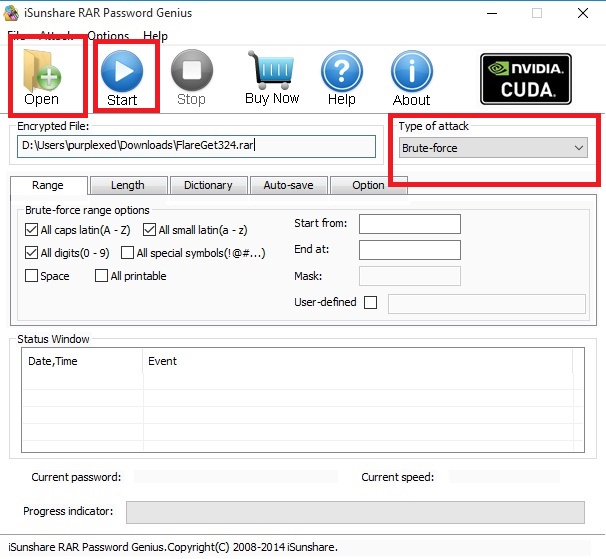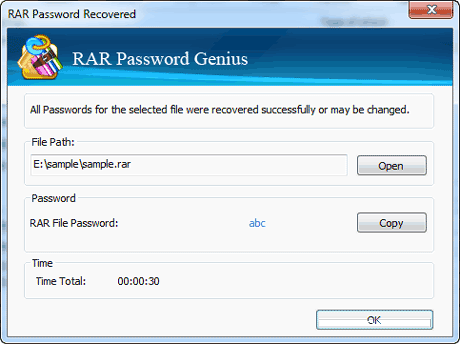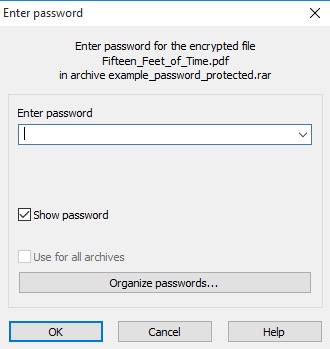Top CMD or MS-DOS prompt commands which every hacker should know
If you have been following Techworm regularly, chances are you are a very versatile hacker in your own right and don’t need to know these commands. But many of our readers who are beginners and want to learn hacking always ask us for the top Dos Prompt (C:/ or CMD commands in Windows 10/7/8.1) they should know. So here goes.
CMD is a power tool which lets you do almost anything with your PC/laptop. There are common commands like CD.. and MD etc which you probably know so we wont get into that. Here are some really useful things a hacker can do with CMD commands.
First, open your Network Connection and right click and select Properties. Then Select TCP/IP and click Properties again. Now Click on Advanced and WINS tab. Select Default for NeBIOS.
This is just to make sure you have NetBIOS enabled. We will have some fun with NetBIOS on CMD. In case you don’t know how to get CMD by clicking the Windows icon at the left-hand bottom of your screen in all Windows versions and click on Start. Press run from the start, then type “cmd” without quotes.
CMD is a power tool which lets you do almost anything with your PC/laptop. There are common commands like CD.. and MD etc which you probably know so we wont get into that. Here are some really useful things a hacker can do with CMD commands.
First, open your Network Connection and right click and select Properties. Then Select TCP/IP and click Properties again. Now Click on Advanced and WINS tab. Select Default for NeBIOS.
This is just to make sure you have NetBIOS enabled. We will have some fun with NetBIOS on CMD. In case you don’t know how to get CMD by clicking the Windows icon at the left-hand bottom of your screen in all Windows versions and click on Start. Press run from the start, then type “cmd” without quotes.
Now here are the important commands which every wannabe hacker should know :
nslookup
net view
net use
net user
ping
tracert
arp
route
nbtstat
netstat
ipconfig
In case you don’t know some of them, then just type the command on CMD and hit enter. A little help will show up on your screen. Read it to understand what that particular command does.
Let’s start easy…
1) ping : This command will allow you to know if the host you pinging is alive, which means if it is up at the time of executing the “ping” command.
Let’s start easy…
1) ping : This command will allow you to know if the host you pinging is alive, which means if it is up at the time of executing the “ping” command.
ping x.x.x.x (x is the IP address). You can try pinging 8.8.8.8 which belongs to Google
or
ping www.google.com (www.google.com is the website you want to ping, but you don’t know the IP)
2) nslookup : This command has many functionalities. One is for resolving DNS into IP. Lets say you know the website URL but you don’t know its IP but you want to find it out.
Eg. nslookup www.google.com (www.google.com is the website for which you want to find out the IP)
Now, another really nice function of nslookup is to find out IP of specific Mail Severs
nslookup (enter)
set type=mx (enter)
yahoo.com
This command will give you the mail server IP of yahoo.com. You can use whatever server you want and if it is listed on DNS, then you get the IP. Simple, isn’t it? You can send a spoofed email to your friends using the IP address of the mail server. You can check the tutorial here for sending spoofed email.
3) tracert : This command will give you the hops that a packet will travel to reach its final destination. This command is really helpful if you know the route a packet takes before it goes to the target box.
tracert x.x.x.x (x is the IP address)
or
tracert www.google.com (www.google.com is the website you don’t know the IP)
4) arp : This command will show you the arp table. You can find out if anyone has done arp poisoning in your LAN using this command.
arp -a
5) route : This command will show you the routing table, gateway, interface and metric.
Code:
route print
6) ipconfig : This command will show you a lot of useful things like your IP, Gateway, DNS in use, etc. This command will give all that info but for all networks you might have it.
Code:
ipconfig
or
Code:
ipconfig /all
ipconfig
or
Code:
ipconfig /all
Also, in case you have a dynamic IP and want to change it, then type…
Code:
ipconfig /release (this will release your IP)
ipconfig /release (this will release your IP)
ipconfig /renew (this will renew your iP)
7) netstat : This command will show you connection stats
Code:
netstat
netstat
or
Code:
netstat -a (this will show you all the listening ports and connection with DNS names)
netstat -n (this will show you all the open connection with IP addresses)
netstat -an (this will combined both of the above)
netstat -a (this will show you all the listening ports and connection with DNS names)
netstat -n (this will show you all the open connection with IP addresses)
netstat -an (this will combined both of the above)
net view x.x.x.x or computername (will list the available sharing folders on the target box)
Here are some additional CMD commands which will help you.
Code:
net use \ipaddressipc$ “” /user:administrator
net use \ipaddressipc$ “” /user:administrator
(this command will allow you to connect to the target as administrator)
Now if you want to connect to the target and browse the entire C drive, then use this command:
Code:
net use K: \computernameC$
(this will create a virtual drive on your “my computer” folder)
net use K: \computernameC$
(this will create a virtual drive on your “my computer” folder)
Please not that this command will only work if the target PC/laptop has not set a Adminastrator Password.
And least but not last, the “help” command.
Quote:
whatevercommand /help
whatevercommand /help
or
Quote:
whatevercommand /?
whatevercommand /?
This command is very useful in finding what a particular command does, especially if you are a newby.
Hope you liked the CMD commands listed above. If you have found any command other than those listed above, kindly note them in the comments for our other readers.